When the payment is due, you will be notified by email, and your show’s status will be changed to ‘Payment is due’.
You have 7 days to make the payment before its status is changed to ‘Expired.’ After this, you will no longer be able to upload new episodes, nor will new radio stations be able to subscribe to your show. If the payment is not renewed within 30 days, we will discontinue the syndication of your show.
To proceed with the payment, log in to Syndicast. Click on the ‘RADIO SYNDICATION’ button located in the ‘SHOW | PODCAST’ section of the main menu. Then select ‘My Shows’.
You will find a red ‘PAY’ button on your show’s page — click on it to continue.
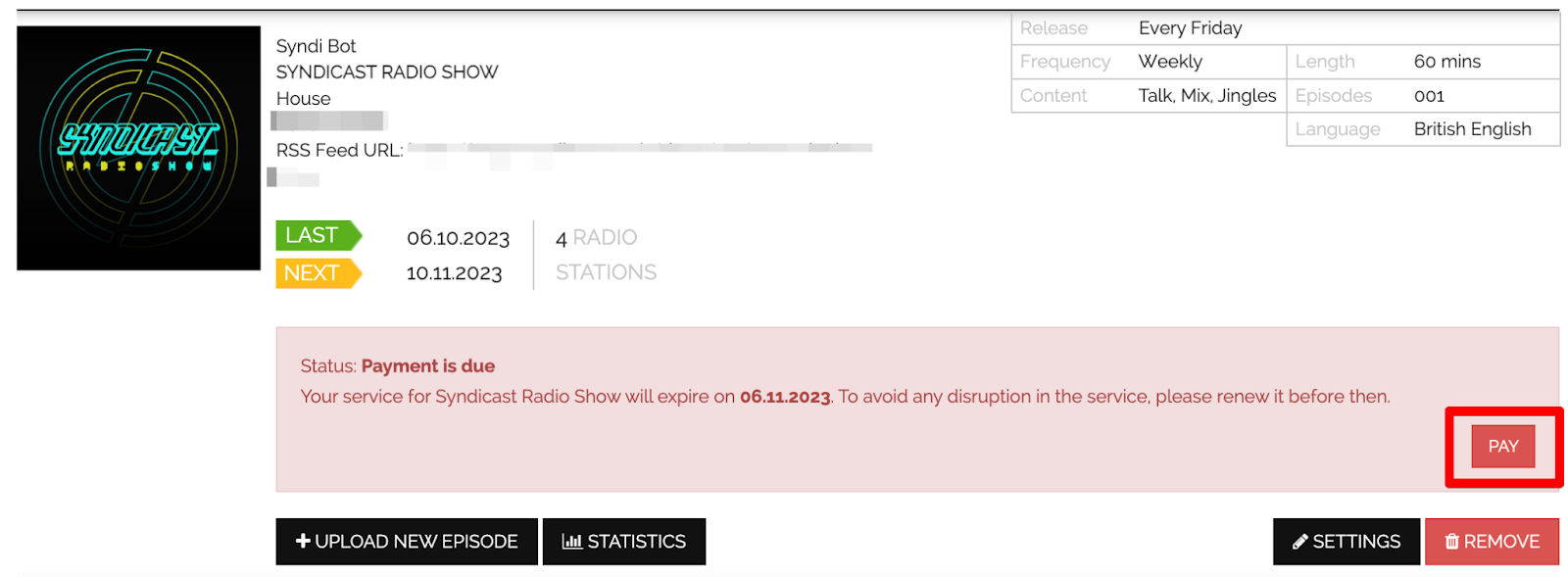
You will be directed to the payment page.
MAIN SERVICE
‘Radio Show Syndication’ should be pre-selected.

PODCAST HOSTING PLAN
This guide is specific to the radio syndication-only service. If podcast hosting is also required, refer to the appropriate guide. Leave these options unticked if not using the podcast service.

UPLOADING SERVICES
If you would like to use any of our free uploading tools, select one or both:
‘Soundcloud Auto-Uploading’: Our system can schedule your episodes to be uploaded to Soundcloud. Choose this option if you wish to utilize the service. After payment, you will need to connect your Syndicast account to your Soundcloud account (if not already done) via API in the UPLOADING SERVICES settings. [How to set up auto-uploading for episodes to Soundcloud]
Remember to grant radio stations a few days of exclusivity and avoid releasing episodes to them and the streaming platform simultaneously. It is more likely that radio stations will not play content that is already available to the public.
‘Mixcloud Auto-Uploading’: Our system can schedule your episodes to be uploaded to Mixcloud. Select this if you want to use the service. Following payment, connect your Syndicast account to your Mixcloud account (if this hasn’t been done) via API in the UPLOADING SERVICES settings. [How to set up auto-uploading for episodes to Mixcloud]
Please ensure radio stations have some days of exclusivity and do not deliver the episodes to them and the streaming platform at the same time. Radio stations are less inclined to play content that is already publicly available.

BILLING PERIOD
Choose the billing period. Discounts are available for 6 and 12-month advance payments.

PAYMENT METHOD
Choose your payment method: ‘Paypal’ for card and Paypal transactions, or ‘Bank Transfer’ for international or national bank transfers.
Agree to the Terms and Conditions and click ‘CHECK OUT’.
Note: Bank transfers may take 1 to 4 working days to process.

Once the payment is completed, your show’s status will be changed to ‘Active’.
