To unsubscribe from a radio show, navigate to RADIO SHOWS > RADIO SHOWS > Subscribed.
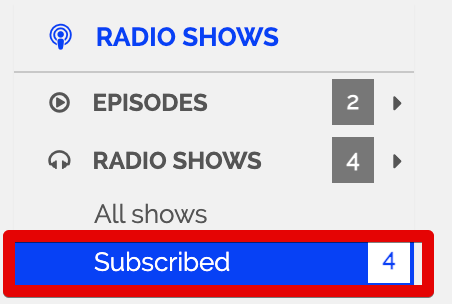
Here, you’ll see a list of all the radio shows you are currently subscribed to.
Locate the show you wish to unsubscribe from and click the UNSUBSCRIBE button.

A new window will appear. Please select a reason for unsubscribing from the show and then click Save.

